As an admin, you can disable the International Calling feature for specific countries in the Admin Portal. You can also disable the International Calling feature for the entire account.
- Sign in to the Admin Portal.
- Go to Billing > Calling Rates > Outbound Rates.
- Look for the specific country you want to disable, then click More. You can also select multiple destinations by ticking the checkbox, then clicking More.
- On the dropdown, click Disable.
- Click Yes on the confirmation window.
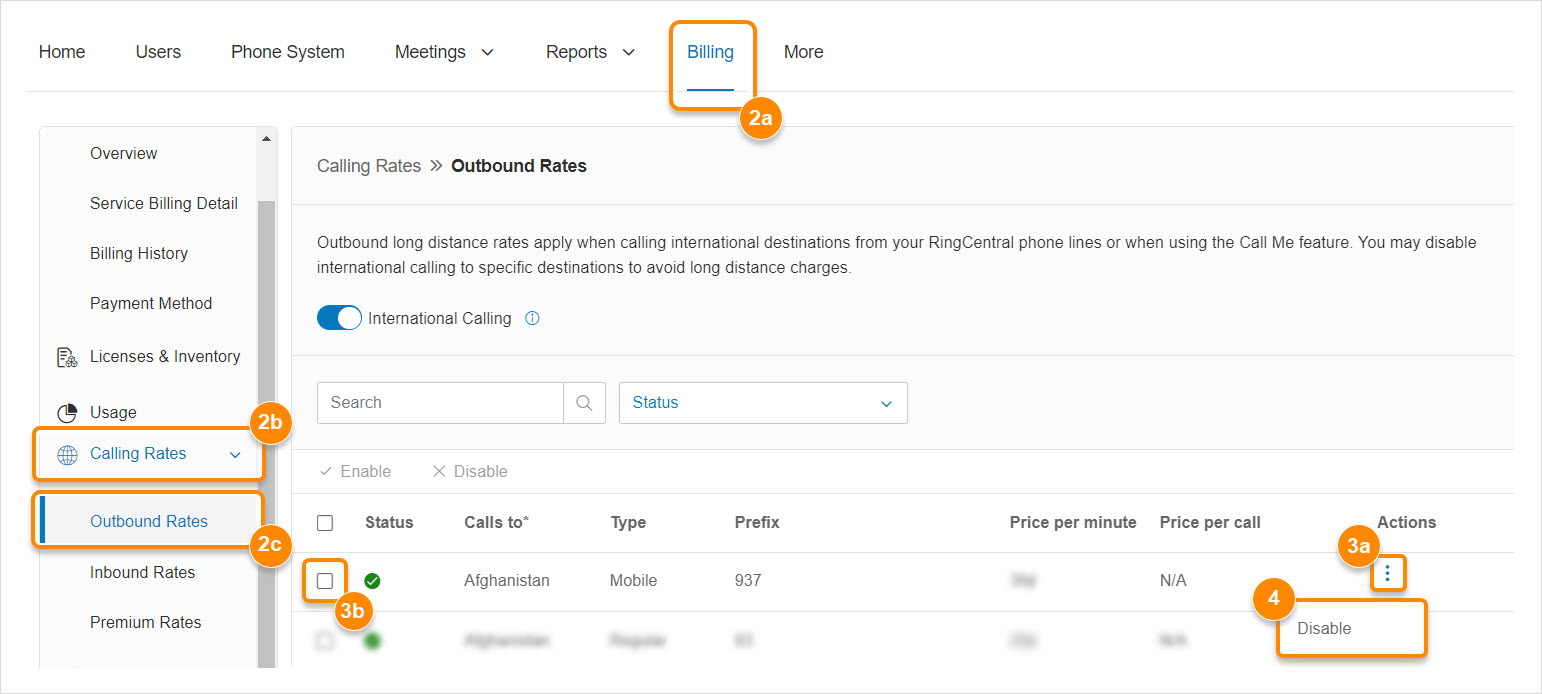
Note: If the status is displaying a green check icon, it means that the area code for that destination is enabled; otherwise it is disabled and showing the red X icon.
To restrict some users from placing international calls, you can create a Standard Custom Role and assign this Role to these Users. See the How to block specific users from placing International calls for more information.

