The RingCentral for Google app allows your RingCentral services to integrate with your Google Chrome browser.
Availability
RingCentral for Google is a Chrome extension that can be used for all RingCentral MVP plans — Essentials, Standard, Premium, and Ultimate.
The RingCentral for Google Chrome extension works on operating systems that support Chrome browsers. Add the RingCentral Google Chrome extension to your browser from the Chrome Web Store or RingCentral App Gallery.
Requirements
- RingCentral for Google is available to all RingCentral MVP® customers
- RingCentral for Google is available as a Chrome extension
- RingCentral for Google supports the RingCentral App as a calling endpoint
- You must have an active Google account
- Windows® 7 & above or Mac OS® X 10.8 Mountain Lion (or later), operating systems are required
- Supported browsers include Chrome™ 69 (or later).
- Chrome extension supports Chrome OS
Features
E911
RingCentral for Google supports emergency calling (E911) which automatically sends the user’s emergency address to the emergency service provider when a user calls an emergency number. The user will be prompted to enter their emergency address at the time of logging in to the app or via service web for this feature to be enabled.

Calendar
- Schedule
- Access global dial-in numbers
- Join waiting rooms
- Auto dial passwords from email invite and join meetings
- More secure password for meetings.
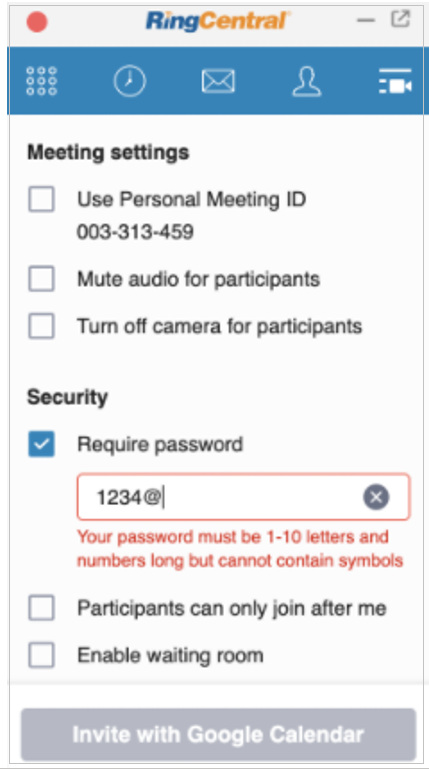
Chrome browser softphone
- Access the persistent RingCentral softphone tab from any Web page
- View your complete communications history (voicemails, faxes, and messages)
- Manage inbound call handling settings
- Active call control features (multi-way call, transfer, record, flip, etc.)
- Receive inbound call notifications on the RingCentral badge
- Combine your RingCentral and Google contacts in one easy-to-search screen
- Click-to-dial or click-to-SMS phone numbers within G Suite application
- Set a location where the proper authorities can be directed in the case of an emergency
- Change your presence status
- View the presence status of all your contacts
- Granular security controls
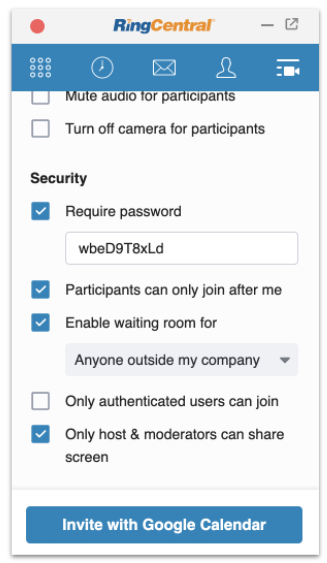
Outbound calling
Choose your preferred method/app when placing outbound calls.
Floating app tab
- Access the RingCentral tab from any web page.
- Switching to a new page minimizes the app to the bottom part of your screen.

Inbound call notification on RingCentral badge
In addition to browser notification, a notification with a RingCentral badge appears when there is an inbound call, which allows you to either ignore or answer a call.
Presence
The Presence feature allows you to see your contact's presence status, and vice versa. Change your Presence status on the app extension by clicking on More > Settings > Status.
Settings status in RingCentral for Google

Feedback form
You can provide your comments and suggestions to improve RingCentral for Google by clicking on Settings > Feedback.
Feedback RingCentral for Google

Extension calling
Search and call contacts using their extension number and view contact’s site number.

